Profiling workers with Job Role Frameworks
PowerHouse Hub has revolutionised recruitment with the introduction of job role skilling, compliance and credential pre-skilling, which is captured when a candidate applies for a job.
Instead of simply reviewing CVs to create your shortlist, PowerHouse automates the read & rank of CVs, creates a Job Match score and publishes a work-ready shield.
Recruiters can view candidates in ranked candidate pipelines and use multiple datasets to shortlist the right applicants.
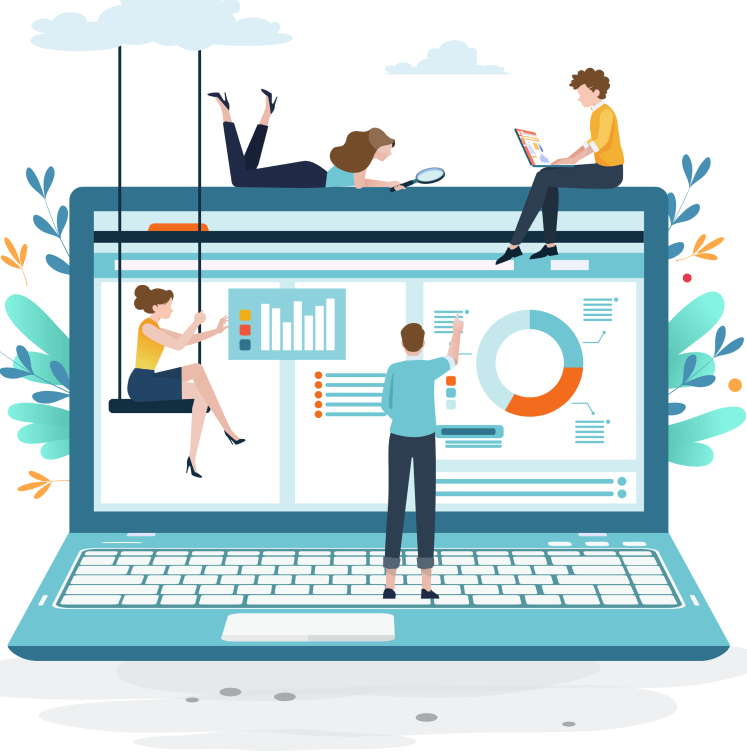
Monitoring Job Skills and Compliance

Assign core skills to your job roles
Add self-assessed skills, knowledge based skills and verified skills to a job role.
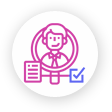
Assign compliance elements to jobs
Add background checks, license and vaccination uploads to a job role.

Assign credentials to your job roles
Add essential qualifications, credentials and statement of attainment to a job role.
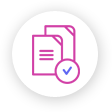
View Compliance & Skill Gap Analyses
Managers can monitor and view real-time compliance and skill gap analyses.
Job Role Frameworks
Use Cases.
PowerHouse Workforce builds job role frameworks that assign mandatory compliance requirements files to the job. When assigned to employees they are prompted to upload compliance files with expiry dates that are tracked in Manager Dashboards. You can assign the job frameworks to contractors to also track their compliance in real-time.
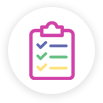
Job Frameworks can be published with self-assessed, training and verified job skills. Assign your staff to these roles and your employees immediately receive job role training and upskilling programs in their dashboard which produce dynamic skilling reports and can be monitored by team leaders and managers.
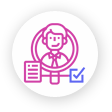
The Job Role Framework Manager allows you to upload the list of all job skills in your business. Import your courses, or create courses with our publisher and assign the skill tags to each course. As your employees complete their online courses, the skill outcomes are published in their workforce wallets.
PowerHouse Workforce also allows you to add these skill tags to sequential training programs, webinars and face-to-face training events.

The PowerHouse Manager Dashboards feature all employees profiles to enable your team leaders to monitor their progress through their job role frameworks.
Managers can view the uploaded compliance files and also view an employee's self assessed skills. The Manage can validate uploaded files and verify job role skills as beginning, intermediate or advanced.

A Job Role Framework can feature all elements that relate to the job role in your business. This includes assigning core skills, compliance and credentials.
In the skills area, you can a list of self-assessed skills and set minimum requirements for these skills. Manager can verify the status of the skills. You can also add courses, webinars and events tagged with the related skill outcomes. You can also add skills that need to verified with video uploads. The compliance files feature the ability to add tracked expiry dates to specific compliance elements.

Yes! You can create Project Role Frameworks and assign the required skills, credentials or compliance files required for the role. Create a job post, add the Project Role Framework and post the project to your private pools to find matched talent and build your project teams in real-time.
job role frameworks use case screenshots
Job Role Frameworks Use Case Examples
The following product screenshots demonstrate how PowerHouse Workforce monitors the performance of your employees and contractors with Job Role Frameworks.
Learn how we can help manage your Job Role Frameworks
Schedule a free, no obligation demo to discover the benefits of PowerHouse Workforce for your business
